How to use Bing Image Generator
This is a detailed instruction on how to use Bing Image Generator.
- To use Bing Image Creator, you need to sign in to a Microsoft account. If you do not have such an account, you can create one for free. With a Microsoft account, you not only get access to Bing Image Creator, but also to all Office 365 online applications such as Excel, Powerpoint, Word, and significant storage space on OneDrive. You can read more about how to create a free Microsoft account here: Microsoft
- Type your prompt in the prompt box.
A prompt is a text (instruction) that describes the image you want, e.g. “A yellow hat on a dog”. Below there´s more about how to write prompts and other tips to generate better images.

- Click the “Create” button.Click to create your image
Click “Create” to create your image. Wait for the image to be generated. You will see four different suggestions for pictures. Choose the one you like best. If you are not satisfied, you can click “Create” to get a new set of four images.
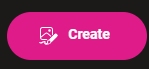
- If you are satisfied with an image, you can click on it and choose to save it to your computer (select “Download”).
Tips for generating better images:
- To optimize the use of Bing Image Generator, you should strive to use clear and detailed text descriptions. A carefully crafted description, such as ” A yellow hat on a dog standing in front of a house” will lead to more accurate and satisfying results.

- The meaning of keywords:
Use specific keywords that are relevant to the image you want to generate. Keywords can include adjectives and adverbs that add more detail and life to the image, such as “A yellow hat on a dog standing in front of a house, glowing sunlight and stars”

- Creativity and image generation:
Bing Image Generator encourages creativity. Dare to experiment with different and unusual descriptions. Be creative and experiment with different and unusual descriptions. The generator can create unique images from imaginative prompts, such as “A yellow hat on a dog standing in front of a house, glowing sunlight and stars in a balloon”

- Use comparisons:
Comparisons can make your ideas more understandable to the AI. A picture description such as “the dog is as large as an elephant” gives a clearer vision of what you are aiming for.

- Contextual prompts:
Consider how the image will be used when writing your prompt. By including the context in your prompt, you can create more accurate and effective visuals. For example, if you are creating an image for a healthy foodproduct advertisement, you could write “a delicious healthy vegetatian dish”. This includes the context of the prompt, which helps the generator produce an image that matches your specific need. - Simplicity is the key
Try to keep your prompts short and focused. Focus on one or two main elements, such as “a rainbow over a farm.”

- Experiment with several variations:
Don’t be afraid to experiment with different variations of prompts, as these can have a significant impact on the style and appearance of your image.

Enhance your image with an artistic style.
In addition to describing the image’s attributes (adjective-subjective-verb), you can also add an artistic style, such as impressionism, pop art, photorealism, steampunk or graffiti. If you do not specify a style, Image Generator will assume a style that harmonizes with the image. Most often, the result is photorealistic, but it can also vary to many other styles.
How you define the style is entirely up to you. You don’t necessarily need to use a recognized artistic direction or genre, but can apply a more descriptive language to let the AI understand what you want to achieve. Some other popular styles can be, for example: coloring book, oil painting, pixel art, tattoo art or cinematographic style.
To make your prompt even more precise, you can add a comparison with a famous artist, e.g. “abstract expressionism like painted by Jackson Pollock” or “surreal like Pablo Picasso”.
Below you will find a table I compiled with fifty different artistic directions, photographic genres or artistic movements that you can use as inspiration. I have also written a short explanation for each style. The table also includes hyperlinks to more in-depth descriptions and examples of the different styles (and examples of artists and works you might want to emulate).
Different styles:
- Abstract Expressionism: Style in art where the artist expresses his feelings and reactions through abstract and often chaotic brushstrokes.
- Art Deco Style: characterized by rich colors, bold geometric shapes and lavish decor.
- Art Nouveau Style: characterized by organic shapes, curvy lines and often floral and other natural elements.
- Arts and Crafts Style: and movement that emphasized handmade quality and decorative details in reaction to industrialization.
- Baroque Artistic style: from the 17th century characterized by lavish and dramatic works of art with lots of detail and movement.
- Bauhaus: An art movement that emphasized functionality and simplicity, with a focus on mass production.
- Body Art: Art form where the artist’s own body is the medium and the work of art.
- Conceptual Art: Art form where the idea or concept behind the work is more important than the actual execution and aesthetics
- Conceptual Photography: Photography where the concept or idea behind the image is more important than the visual expression.
- Cubism: Art style that breaks down objects into geometric shapes and shows them from multiple perspectives at once.
- Dadaism: An artistic and literary movement characterized by nonsense, irrationality and anti-bourgeois protests.
- Expressionism: Artistic movement that emphasizes the artist’s emotional experience and inner vision rather than an accurate depiction of reality.
- Fauvism: Style known for its daring, often improbable color choices and free, expressive brushstrokes.
- Feminist Art: Art that aims to question and challenge traditional gender roles and gender norms.
- Futurism: A movement that celebrated technology, speed and modern life, often with a sense of movement and dynamism.
- Graffiti Art: Art created on walls or other surfaces, often with spray paint, and often used as a means of expressing social and political messages.
- Graphic Design: The art of creating visual content to communicate messages, often in advertising and marketing.
- Haida Art: Art style of the Haida people of North America, known for its complex sculptures and totem poles with symbolic motifs.
- Hyperrealism: An art style that goes beyond photorealism and creates images with such detail and sharpness that they almost seem more real than reality.
- Impressionism: Style that emphasizes impressions and momentary experiences rather than precise details, often with bright colors and loose brushwork.
- Land Art: Art form where the artworks are integrated with and created directly in the landscape.
- Landscape Photography: Photography that captures outdoor landscapes and nature, often with a focus on the beauty of the world around us.
- Minimalism: Artistic style characterized by simplicity and reduction to basic, abstract forms.
- Motion Graphics: Digital images created and manipulated in real time to create the illusion of motion.
- Neo-Expressionism: Artistic movement that marked a revival of expressive and emotionally charged art during the late 20th century.
- Neo-Pop Art: A modern art form that takes inspiration from pop art and brings it into a contemporary context (eg Yayoi Kusama).
- New Media Art: Art that uses new media technologies, including digital art, computer graphics and virtual art.
- Op Art: Art movement that uses optical illusions and visual effects to create movement and depth.
- Outsider Art: Art created by self-taught or naïve artists, often outside the traditional art world.
- Performance Art: Art form where the artwork consists of an action performed by the artist himself or other participants.
- Photorealism: Art style where the artist strives to create images that are so realistic that they resemble high-resolution photographs.
- Pop Art: An art form that takes inspiration from popular cultural and mass media elements, often presented with an ironic or playful angle.
- Portrait Photography: Photography that focuses on a person or a group of people and captures their personality and character.
- Post-Impressionism: Art movement that continued to experiment with color and form, but with a greater focus on structure and form than Impressionism.
- Realism: Art movement that strives to depict reality as accurately as possible without embellishing or idealizing.
- Rococo: An art style characterized by ornate and detailed motifs, often with romantic and pastoral themes.
- Romanticism: Artistic movement that emphasized emotion, personal expression, and the beauty of nature.
- Still Life Photography: Photography of still objects, often arranged in an aesthetically pleasing way.
- Street Art: Art that is performed or displayed in public spaces, often with the aim of engaging and interacting with the public.
- Street Photography: Photography that documents everyday life and the people on the streets of cities and towns.
- Surrealism: Artistic movement where the works of art try to transcend the ordinary, logical and realistic to depict the subconscious and dreamlike.
- Ukiyo-e: A genre of Japanese art that includes woodcuts, often with motifs of everyday life,
Good Luck With Your Images !!
